
 |
 |
 |
 |
 |
|
Software:
The super easy software preinstalled on all Motion Tracker units is pretty much self-explanatory. It only takes these few steps to get you ready for the game: Menu screen

When the motion tracker is switched on, it's going to take approx. 10 seconds to boot up the device. You'll end up at the main menu screen, which lets you jump right into the sub-menus for ID Number, Channel, Brightness and Password. In the upper right corner, the battery status is indicated for quick reference. The + and - buttons on the left side of the device let the user choose one of the four sub-menus. The selection is confirmed via the "enter" button. ID sub-menu:

Any player must choose an individual ID number, ranging from 01-10. Every number may only be used once per channel / squad. The ID can be set with the + and - buttons, two presses of the "enter" button will confirm your selection. 
Password sub-menu:
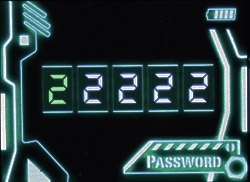
The 5-digit password protects your cannel from other squads and players. The pre-set password is "22222" and can be adjusted with the + and - buttons from "00000" to "99999". The "enter" button takes you to the next digit. Two presses of the enter button will then confirm your selection. 
Brightness sub-menu:

The display's brightness can be adjusted 10-fold with the + and - buttons. The brighter the display, the quicker your battery will be drained. We recommend adjusting the brightness to the smallest level neccesary, so that you can use your motion tracker all throughout the match. Set to brightness level 01, the battery will last about 6 hours. Just set the desired brightness level with the + and - buttons and confirm your selection with the "enter" button. 
Channel sub-menu:

As a last preparation before the action, you'll have to choose one out of the 10 channels available. This is easily done with the + and - buttons, a double-tap on the "enter" button takes you right into the Tracking screen. The "exit" button takes you back to the main menu. 
Tracking screen:
The tracking screen shows all the information you'll need in the field. The set range in the top left corner gives you an estimation on the distance to your buddies. The + and - buttons let you adjust the range in these steps: 150m, 300m, 500m. The large radar-like circle in the middle of the screen shows all the players in your squad along with their ID number. The middle of the circle is your own position. The inner circle depicts half of the set range, for convenient and more precise reading. On the right-hand side, the device shows the battery status. Below that, you'll find the two-digit countdown timer, which allows for planned operations or events within the game. Also, the player's ID number and channel are displayed for quick reference. From the tracking screen, the player can reach the countdown, lobby and G-monitor screens. Countdown:

By pressing the "Sync" button while the tracking screen is displayed, the player can bring up the countdown menu. + and - buttons lets you adjust the timer to 15 seconds, 30 seconds, 1 minute, 5 minutes or 15 minutes. By pressing "enter", the countdown is automatically transferred to all devices on the same channel. 
Lobby menu:

By pressing the "Mode" button while the tracking screen is displayed, the player can bring up the lobby menu. This screen shows all connected users on the same channel with their ID numbers, height, etc. Pushing the "mode" button again takes you back to the tracking screen. 
G-monitor menu:
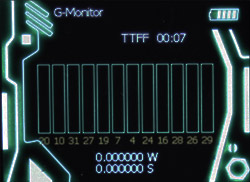
Pressing the Mode button just once more brings up the G-Monitor Menu. This shows how many satellite signals your motion tracker receives at the moment. The satellite connections are then depicted as columns. At least three connections are required for flawless operation of the motion tracker. There is a maximum of 10 simultaneous connections. Basically, the positioning works more exact the more connections the device can establish. Just like any other GPS device, the operation also depends on the surrounding area and the weather. |

18.08.2010
11.03.2010
23.02.2010
18.12.2009
01.12.2009
 |
